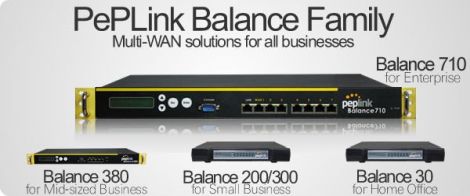
PEPLINK BALANCE OVERVIEW
The peplink balance family is a series of specialised network routers that provide PepVPN, SpeedFusion bandwidth bonding, and Load Balancing to deliver superfast VoIP, video streaming, and data using an SD-WAN enabled network. The Balance supports small SOHO with only a few users up to top end 20,000 user devices. When used with Mobile operations Balance link in with the PepWave Max series.

Peplink’s proprietary VPN technology (PepVPN) is a Point-to-Point VPN that is setup between Peplink/Pepwave units. PepVPN can be deployed in a number of ways. PepVPN and SpeedFusion share the same foundation VPN engine. It offers all the benefits of IPsec and other conventional tunneling protocols, plus a variety of performance and reliability features you won’t find anywhere else. At the next level layer on SpeedFusion features:
- First there’s Hot Failover, which establishes the VPN tunnel on all active WAN links, but sends user traffic on one active link at a time. The advantage of Hot Failover is that if a link fails, the traffic is quickly routed through the second tunnel seamlessly operating uninterrupted during a WAN handoff.
- Next up is WAN Bonding. This establishes the VPN on all active links and splits application traffic across all active connections. This means that increased throughput is possible, however, certain WAN combinations are not realistic (similar speeds and latencies are best). If a WAN fails, the traffic is quickly routed through the second tunnel seamlessly. This allows applications to operate uninterrupted during handoff.
- Finally there’s WAN Smoothing. This also establishes SpeedFusion on all active links, but, instead of splitting the session across all the WAN links, it sends redundant copies of traffic to each active WAN and the copy that arrives first is used. If a link fails, the redundant copy is automatically used with ZERO interruption or delay. WAN Smoothing optimizes traffic for more stable latency (jitter) and less packet loss.
Think of these layers as a pyramid that all layer on the PepVPN base:
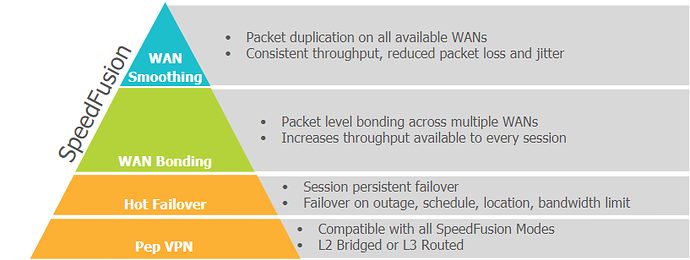
SpeedFusion technology powers enterprise VPNs that tap into the bandwidth of up to 13 low-cost cable, DSL, 3G/4G/LTE, and other links connected anywhere on your corporate or institutional WAN. SpeedFusion pumps all your data down a single bonded data-pipe that’s budget-friendly, ultra-fast, and easily configurable to suit any networking environment.
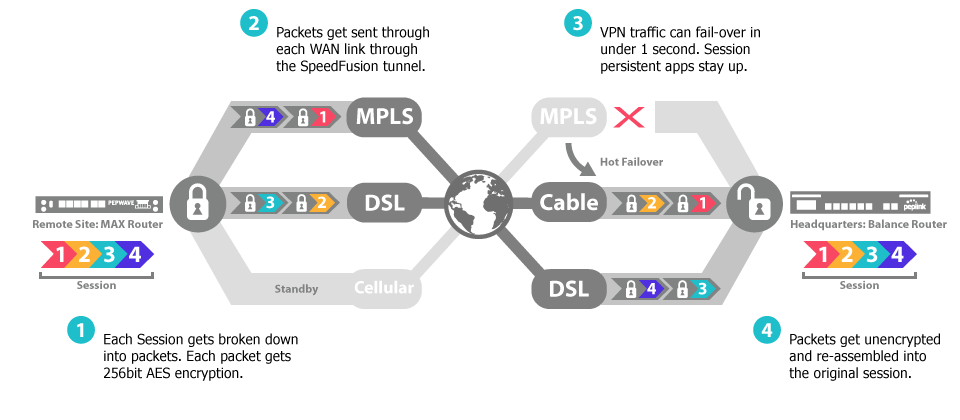
Peplink’s load balancing algorithms, for use with PepVPN connections between Peplink devices not using SpeedFusion, can help you easily fine-tune how traffic is distributed across connections, giving you SD-WAN-like flexibility and resilience without having to form a VPN. Define your own rule with any of the 8 algorithms to suit your needs.

Larger models give more of the Peplink VPN features, as well as IPSEC, optional FIPs-140-2, along with Site-to-site IPsec VPN with IKEv2 added in Firmware 7.1.0.
As your organization grows, it needs more bandwidth. But modifying your network would require effort better spent elsewhere. In Drop-in Mode, you can conveniently install your Peplink router without making any changes to your network. And if the Peplink router loses power for any reason, LAN Bypass will safely and automatically bypass the Peplink router to resume your original network connection.
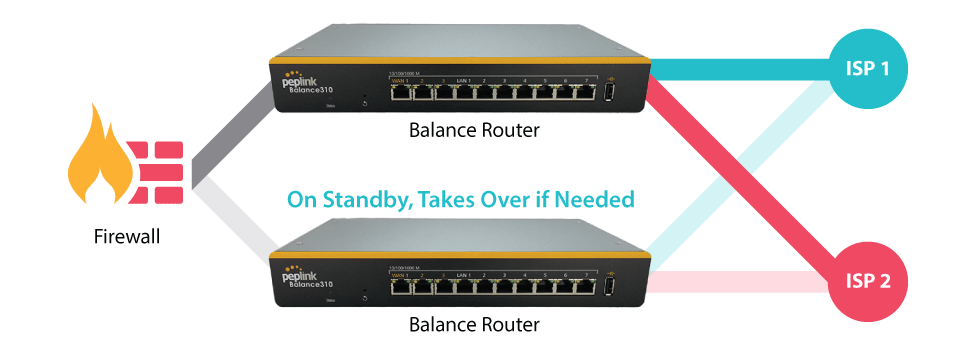
To combat packet loss, where a unit has multiple WAN links, Peplink has custom WAN smoothing technology using intelligent algorithms where the sending Peplink device builds and delivers special packets. Armed with these special packets, the receiving Peplink device can then reconstruct the lost packets to ensure that communications remains consistent.
At the same time, WAN Smoothing will attempt to assign traffic to the WAN connection with the lowest latency. Thus, the latency of the SpeedFusion tunnel becomes the latency of the most responsive WAN connection.
All PepLink Balance and PepWave Max units can be controlled via a standard web interface or over the internet web access Peplink InControl 2 (IC2) service - provided the warranty fees have been paid- or the related IC2 application.
Related
- Detailed product information
- In Control 2 example use video
- Practical use in the field example video
- Example across various markets where this technology can be used
- Case Studies