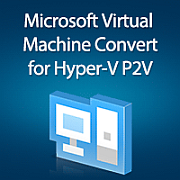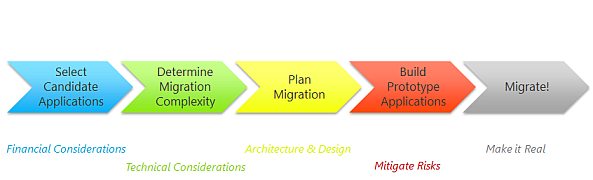Migration
In SupportICT our main forte is updating and migrating applications, their environments, and providing support thereafter to keep current and compliant. In some cases we also recommend a switch to a different application such as moving accounts/payroll from Sage to Xero if the benefits work for you.
The popular Microsoft Small Business Server 2003 provided full small office functionality in one server for up to 70 people. There are still many in use even though SBS2003 is well past its end of life support date. SBS2003 can be replaced with newer on premises solutions like Windows Server 2019 Essentials but with a reduced maximum of 25 users and 50 devices. We can advise on hardware and software environments to continue with servers on site or migrate existing options into the cloud.
For those with more than one server on site we can advise on upgrading or replacing the kit stand alone or in Hybrid mode to Microsoft Office 365 and Azure in the cloud.
We generally work with Dell and HP physical servers where we recommend using the Microsoft Hyper-V server environment to virtualise the instances.
In some cases we can even port legacy servers to a new hardware virtual environment or even the cloud.