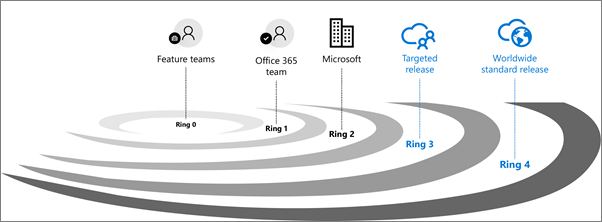
OFFICE 365 RELEASE IDENTIFICATION
Microsoft has a number of ways of identifying Office 365 versions and controlling who gets them. This can lead to confusion as they sometimes change the naming as well as the release cycle. Hopefully this article will help you understand the structure.
Office 2016 is the stand alone version of Office and is different to Office 365 in how its gets updated.
Structure Overview
The name changes for release versioning came in September 2017.
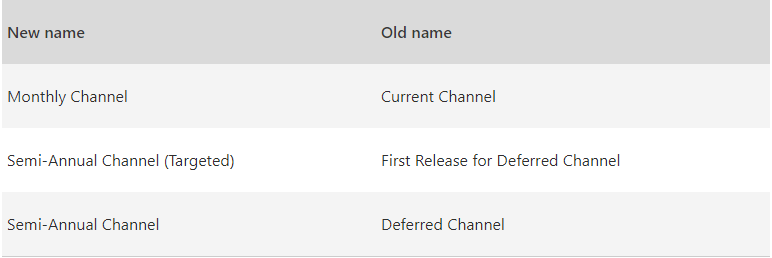
The reasoning behind the name changes is partly to get in sync with Windows 10 releases.
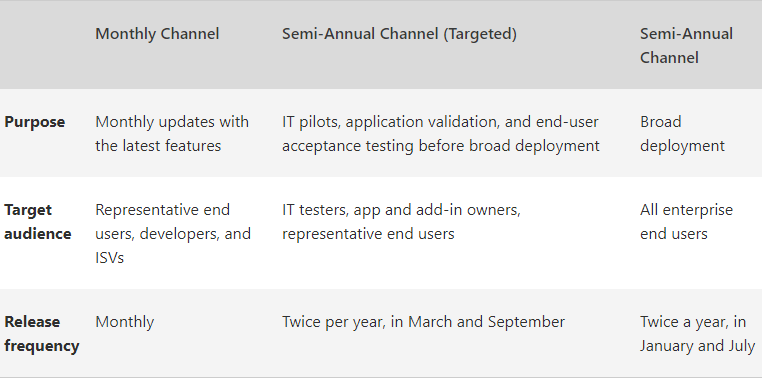
What you get with each release.
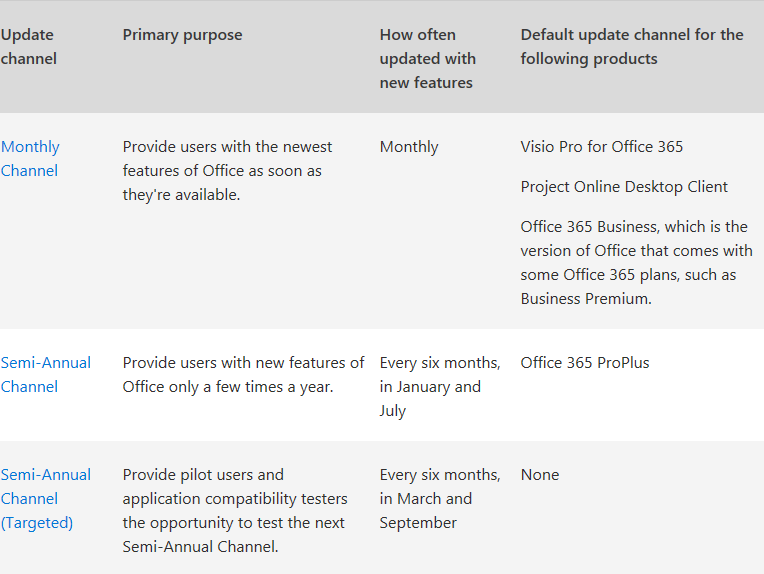
There are three types to note:
- Standard versus targeted
- Office 365 pro-plus
- Insider Preview
Standard Versus Targeted
The version you get is controlled by your Office 365 admin. In this manner your ICT can control the base version of your Office 365. Targetted users get a version to pilot the updates - this is not the same as an "Insider Preview" version.
Office Pro Plus
In general Office 365 PC client comes from stand alone installations - Office 2016 - or from installations linked to an Office 365 account where the exact options are controlled by the Office 365 package you buy. Here we discuss the top level Office 365 Pro Plus. From October 2020 to use Office 365 you must use an installation from Office 365 not stand alone.
There are two updates a year for Office 365 ProPlus with Semi-Annual (targetted) feature updates to Windows 10 and Office 365 ProPlus planned for March and September. The support period for Office 365 ProPlus semi-annual feature updates is 18 months so IT professionals can choose to update once or twice a year. These apply to Visio Pro for Office 365 and Project Online Desktop Client as well. Office 365 ProPlus will continue to receive security updates and quality updates monthly, if necessary, for these update channels on the second Tuesday of each month. Note that Semi-Annual Channel only gets a quality update if there is a critical customer issue that needs to be fixed.
The Office 365 updates described here apply to Office 365, SharePoint Online, and Exchange Online.Skype For Business has it own release controls.
Office 2016 updates are on a different schedule.
Insider Preview
As Microsoft updates Office 365 you can get a view of these by becoming an Office Insider and getting early access to the latest Office innovations. For the Windows and Mac desktop there are two veriosns:
- Fast - See the earliest preview builds, released more frequently, and you don’t mind a bit of risk using unsupported builds.
- Slow - Early access to fully supported builds with minimal risk.
Check Your Verision
- On a Windows PC open Word, go to the backstage, and select account. This will show you details for you installation type for Office 365 and Office 2016 with a version like 1711, a build version like 8703.2122, and then a set of icons showing what elements you have installed. If you click the icon labelled "Office updates" there are usually four options unless your ICT has locked these out.
- Update now -this will check to see if your settings have a pending update and download it if there is one. You can run the related apps during download but will need to close the apps to complete the install.
- Disable updates - usually set by your ICT department
- View Updates - takes you to a link on the web showing some update details
- About Updates - some simple text you can ignore
- On a MacOS.
- Open Word
- From the Word menu on the Apple menu bar, select About Word.
- You will see a version like 16.9 (171219) and licence type like "Office 365 Subscription" or "Volume license"
- If you are using a browser.
- Open an application like Word online when logged into Office 365
- Depending on the browser you use open the code view - usually f12 on keyboard
- In the "Head" section you should see a line like <meta name="msapplication-TileImage" content="https://r4.res.office365.com/owa/prem/16.2051.0.2448134/resources/images/0/owa_browserpinnedtile.png"> where 16.2051.0.2448134 is the version number
- On IOS and Android each client comes as a seperate install so there is none overall veriosn.
Related
- Detailed Office 365 Channel Releases
- Office 365 update videos
- Office 365 releases alignment with Windows 10
- For office add-ins check here
- For Microsoft Graph check here